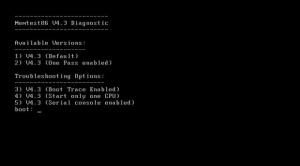Memtest86
8.2
Size: 5.04 MB
Downloads: 10925
Platform: Windows (All Versions)
When it comes to testing a computer's memory, most applications are not thorough enough and as a result, certain intermittent errors may be overlooked. Memtest86 is capable of performing in-depth tests on a computer's memory. Unlike other applications, Memtest86 can boot itself from BIOS or from newer UEFI platforms. It incorporates several testing methods and it places a good number of useful options at your disposal.
Memtest86 can't be installed like a traditional application. It comes as a virtual image file, which you can burn on a disc, but it is also available as an image for a bootable USB drive. If you opt for the USB version, the download will consist of a lightweight application, which you can use to create the aforementioned bootable USB drive.
When the bootable disc or USB drive is ready, you will have to restart your computer, with the device still inserted, to boot up Memtest86, before the main operating system starts up. If it doesn't work, you should make sure that your CD or USB is selected as the primary boot device in BIOS.
Once Memtest86 is up and running, it will present options for starting a test in default or one-pass mode, as well as a few troubleshooting options, for starting with boot trace or serial console enabled or with only one CPU. The options are presented on separate lines and you can choose one by typing its corresponding number and hitting the Enter key. This will start the selected test immediately, without any further user input.
While testing the memory, Memtest86 will perform several operations, like random number or pattern generation, bit fade tests and more. You can bring up an options menu at any time by pressing the C key. The available options are organized in several categories, which can be selected by typing their corresponding numbers. You can choose to skip the current test, select a different one, set an address range, print a memory map and more.
The software comes in several versions (free and paid). The current package includes versions 5 and 4. The latest version is developed for modern machines with UEFI support. If you boot Memtest86 through UEFI, you will find it more appealing, due to its user interface, mouse support and other features. If your computer doesn't have UEFI support, version 4 of the software will boot through the traditional BIOS.
Pros
The software can perform thorough tests on a computer's memory. It can be set up without any difficulties. Also, Memtest86 can be launched through BIOS or UEFI.
Cons
Users with non-UEFI machines can't enjoy the software's new user interface and other features. If you want to make sure that all corners of your computer's memory are checked for inconsistencies, then Memtest86 is the tool you need.
Memtest86
8.2
Download
Memtest86 Awards

Memtest86 Editor’s Review Rating
Memtest86 has been reviewed by Frederick Barton on 23 Sep 2014. Based on the user interface, features and complexity, Findmysoft has rated Memtest86 5 out of 5 stars, naming it Essential